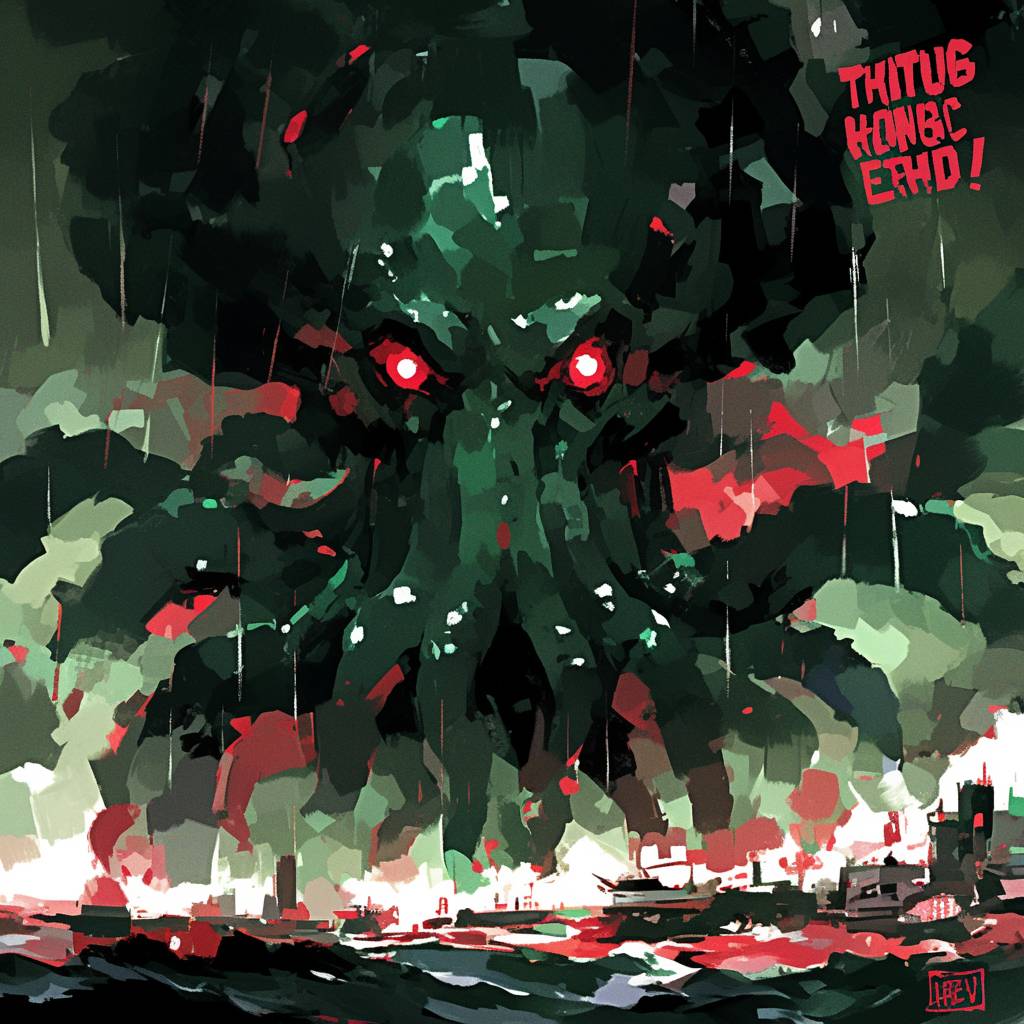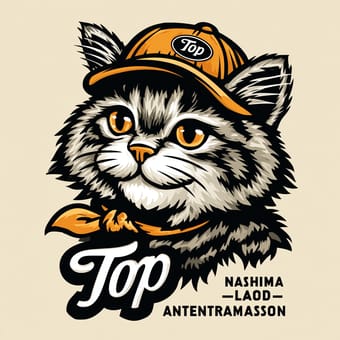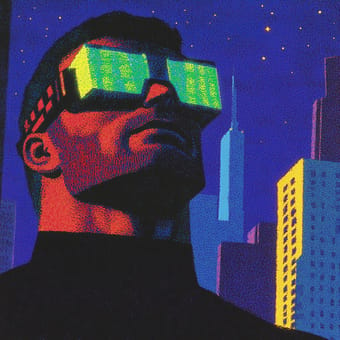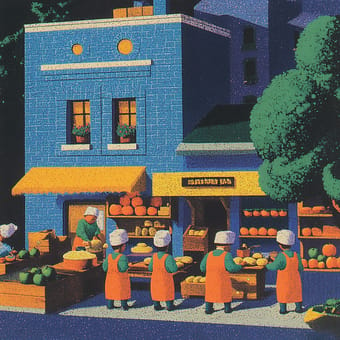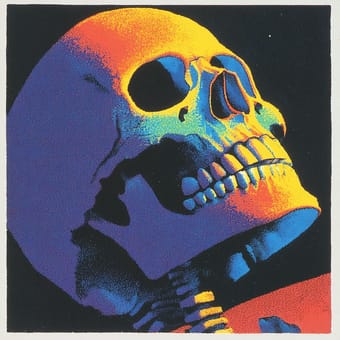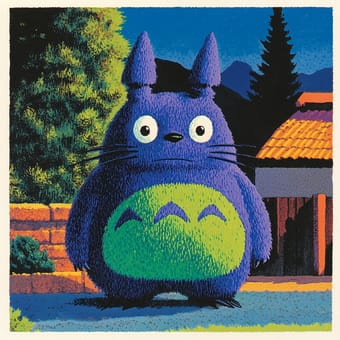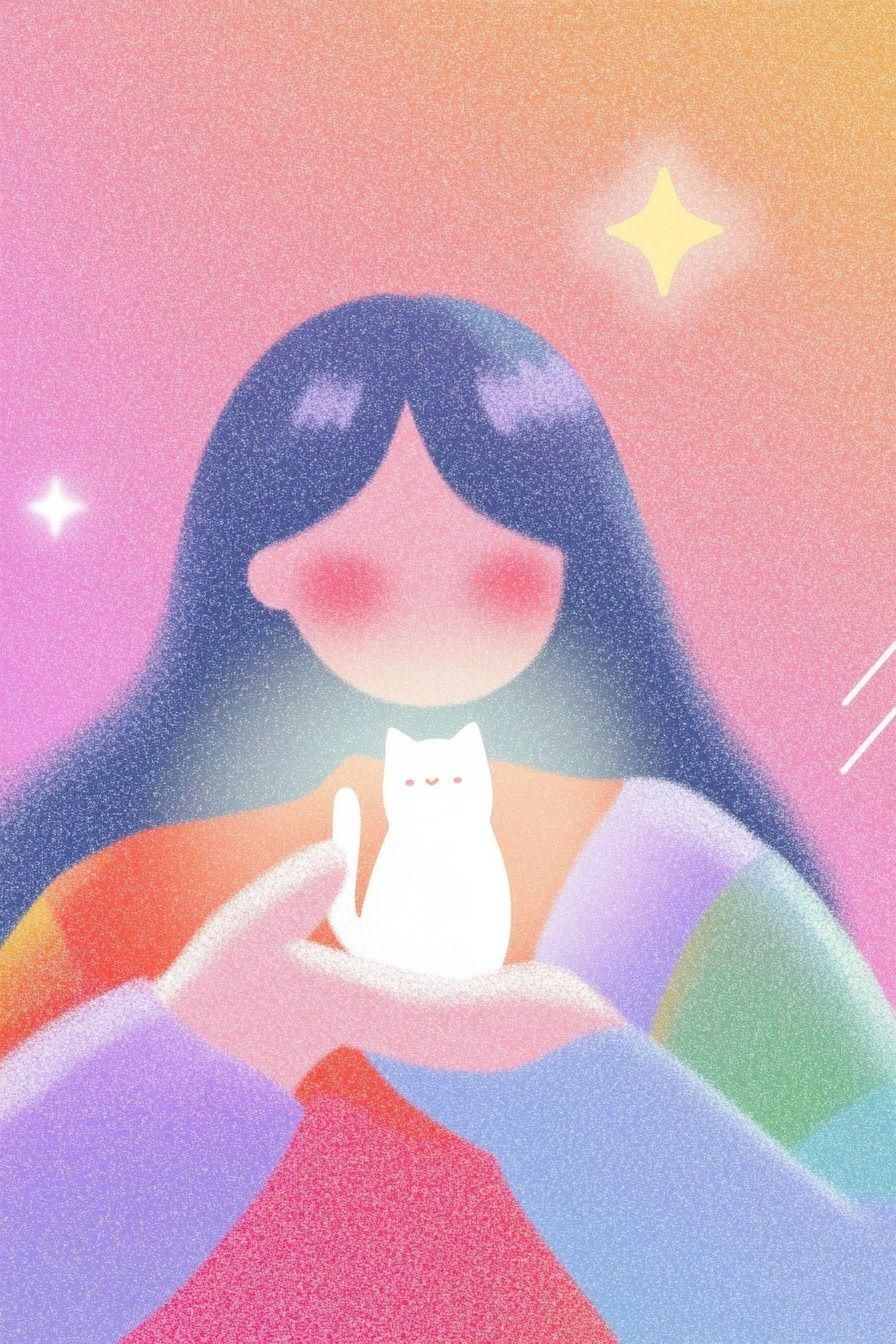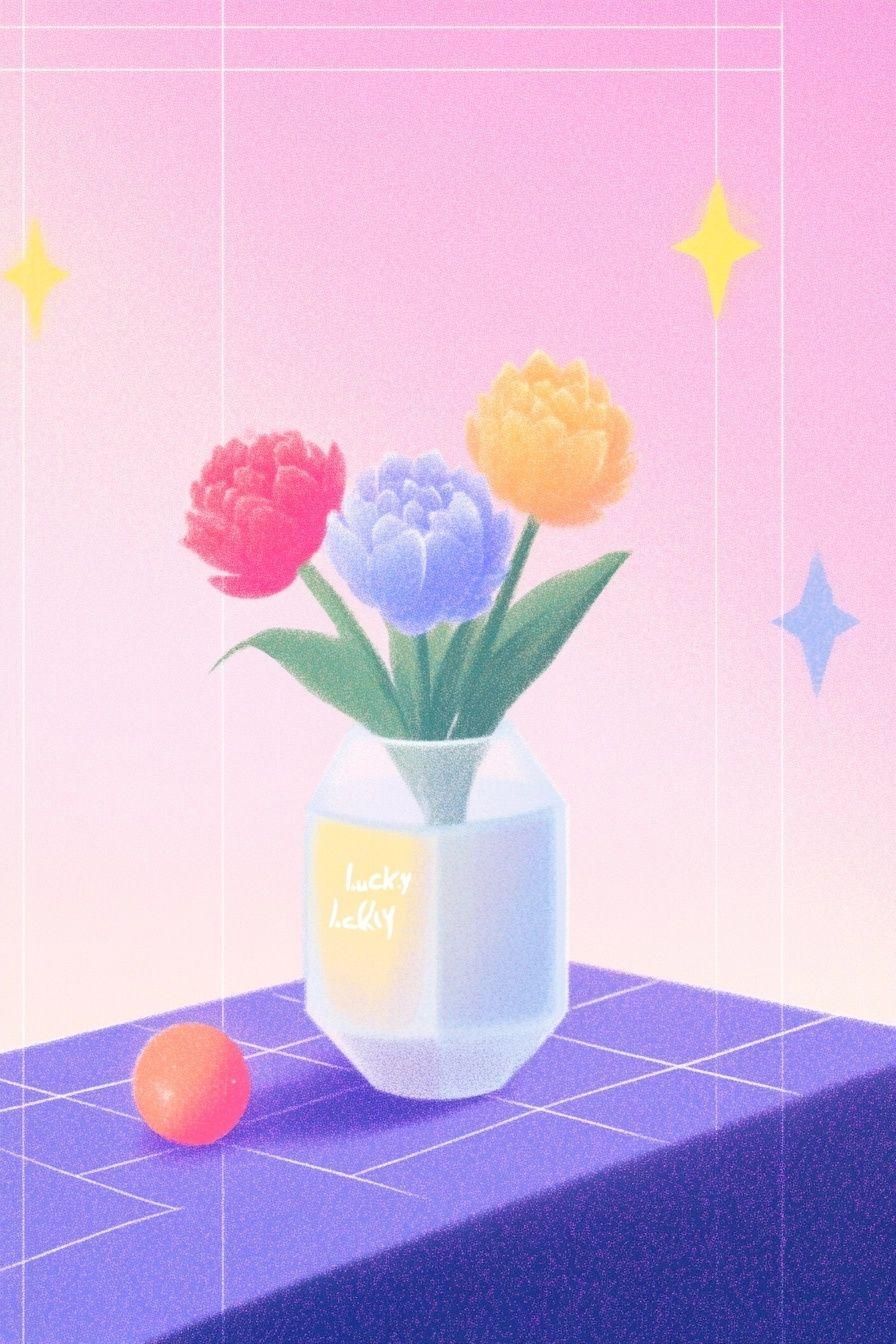Art Style Type
This SREF style blends minimalism with futuristic tech aesthetics. The images display an extremely simplified black and white contrast effect, similar to digitized shadow silhouette art. It combines the simplicity of modern graphic design with the futuristic feel of sci-fi art, creating a visual language that exists between abstraction and representation. This style evokes the aesthetics of early computer graphics and digital art, but presents a contemporary feel through more precise edge handling and shape composition.
Style Characteristics
The main characteristic of this SREF is the extreme black and white contrast with no middle gray tones, creating a strong visual impact. All images use pure black backgrounds with silhouette-like forms, featuring sharp edges and clear boundaries, resembling digital papercut art. Elements in the images are reduced to their most basic outline shapes, yet retain enough detail to convey the subject. This style is impressive because it communicates intense visual tension through minimal expression, allowing viewers to complete the interpretation of the image with limited visual information.
Style-Enhancing Prompt Keywords
- Silhouette: Enhances the outline feel and dramatic contrast of the work, making shapes more distinct and prominent
- High contrast: Further strengthens the visual tension between black and white, creating a more dramatic effect
- Digital minimalism: Enhances the modern feel and technological aesthetics, making the overall style more cutting-edge
Recommended Application Scenarios
This style is particularly suitable for tech product promotional posters, music album covers, key frames for experimental animations, projection backgrounds for modern stage design, sci-fi themed book cover designs, and brand identity designs that require strong visual impact. It's also excellent for visual communication projects that express mysterious, futuristic, or abstract concepts.
 Library
Library